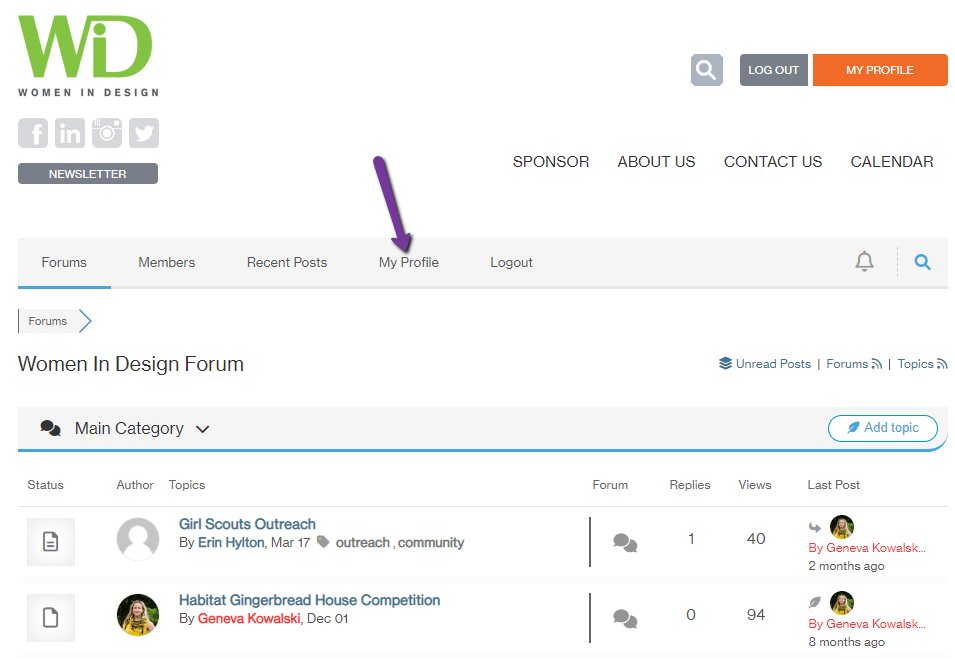New Membership Perks, Opt-In
We've been thinking about what we could do to connect our members during these crazy times and have developed two new membership amenities: a new Membership Directory and Forum. Both of these assets are live, but you must opt-in to participate and update the profile information that you would like to share in the Directory.
Here are the steps to get into the profile and gain access to the forum and directory:
1. Log in on the WiD Website. It is the button at the top.

2. Go to your membership profile, now the orange button on the top.

3. Make sure to update your information in your profile and then at the bottom click "Show Profile" to show your profile in our new member directory.
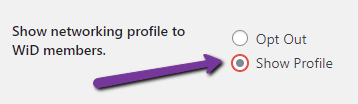
Your profile will be visible in our directory and you'll be able to use our new Forum to chat with fellow members.
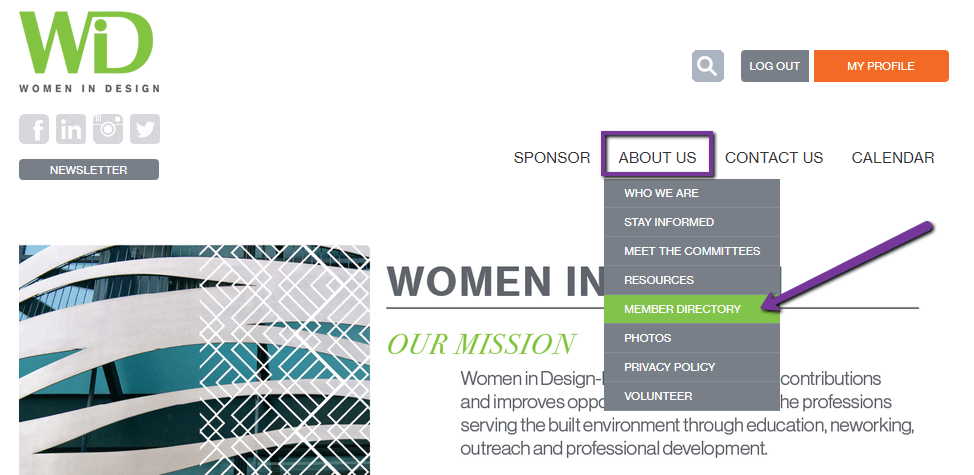
4. Navigate to the Forum
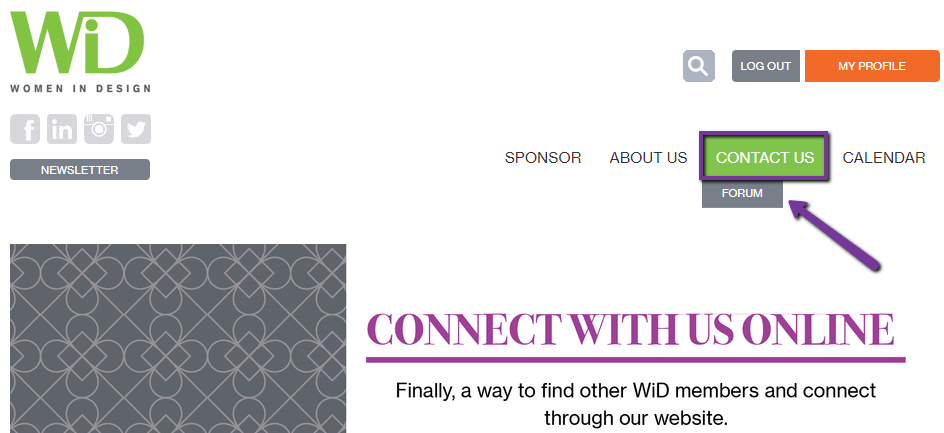
5. Under "My Profile" in the Forum page update your picture and email address if you'd like it to be different than your email associated with your WiD membership.